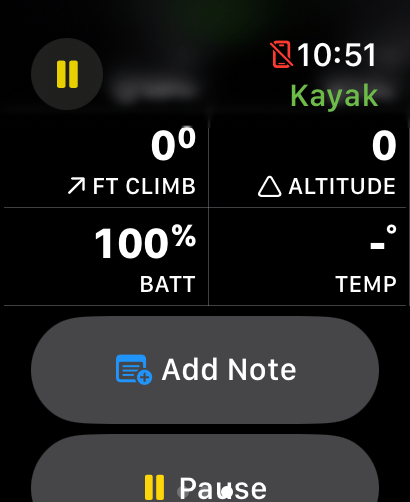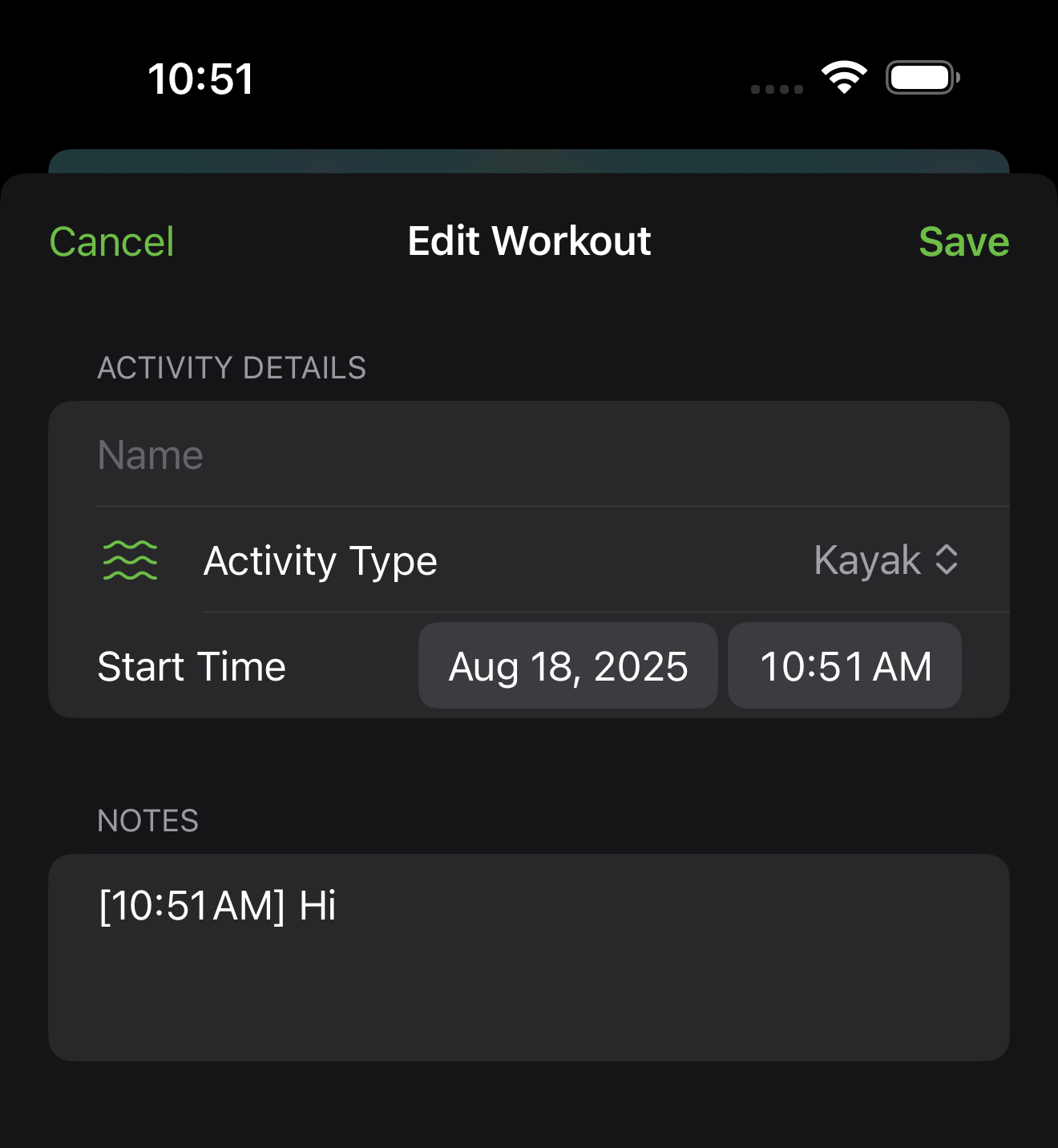Workouts
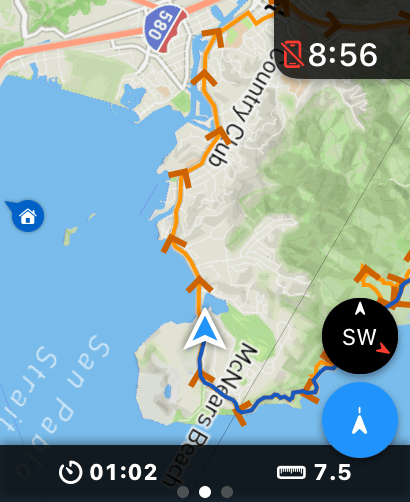
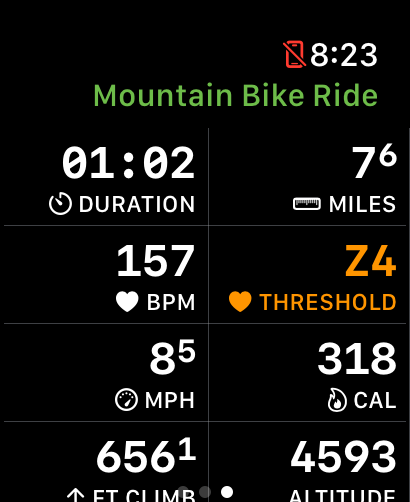
Mappa can track workouts and display your current tracks on the map (in blue).
Start a Workout
Swipe the right edge of the screen to start a workout. Activity types will be suggested based on the selected route and proximity to recent workouts. Scroll down further to see every option in alphabetical order. If you'd like new options added please reach out.
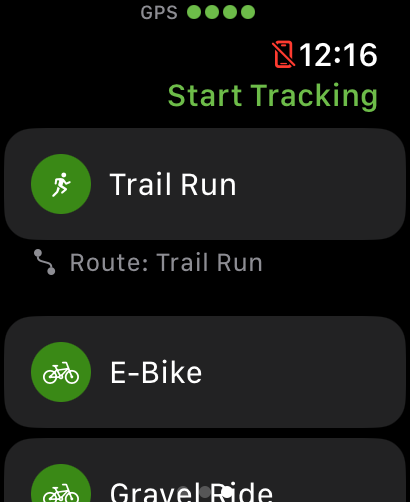
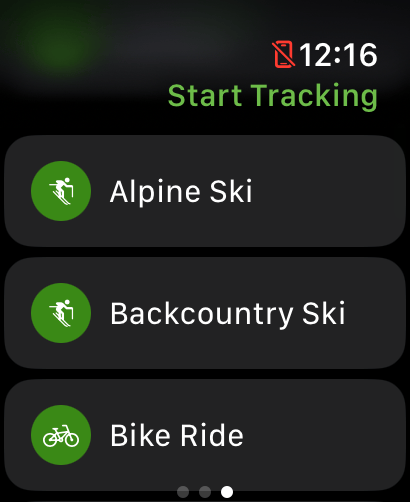
Map Stats
During a workout, data fields will show up on the bottom of the map. These will automatically hide when panning and can be changed in settings.
Change Map Data Fields
The fields on the bottom of the map can be configured in Settings > Workout Settings.
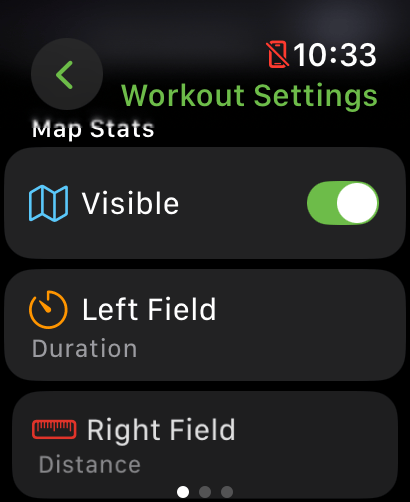
| On | Off |
|---|---|
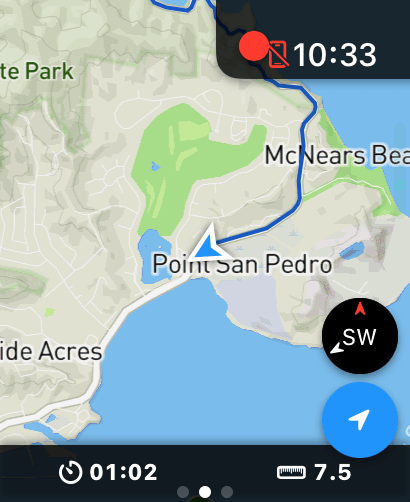 |
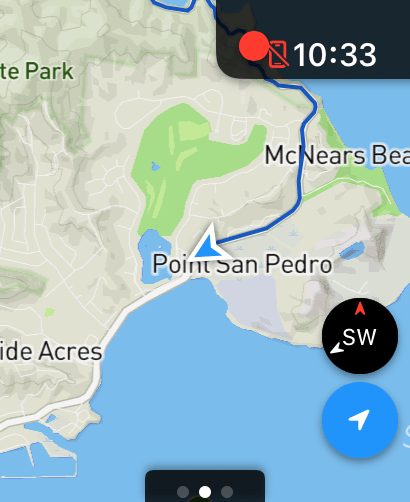 |
Heart Rate Zones
Heart Rate Zones are displayed during a workout as a data field and after a workout as a chart showing the time spent in each zone.
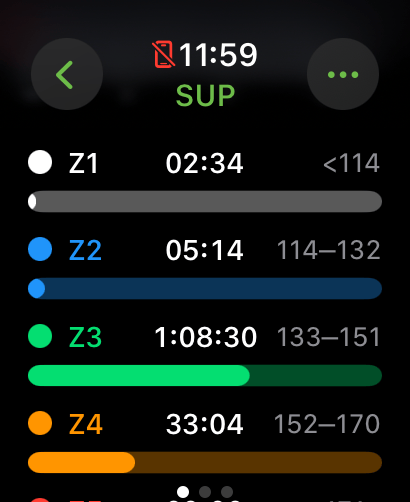
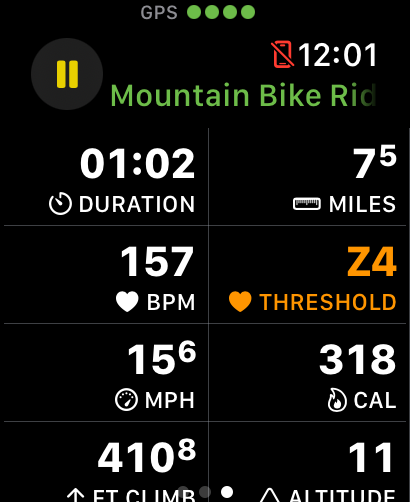
Zone Settings
Heart Rate Zones can be configured on the watch or phone in Settings. Start by entering an estimated max heart rate and hit generate.
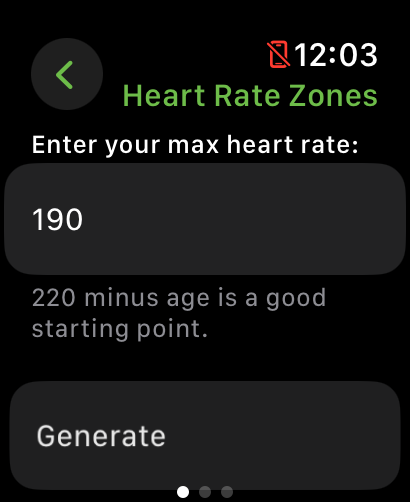

Once a set of zones is generated you can edit them individually to change the min and max values if needed.
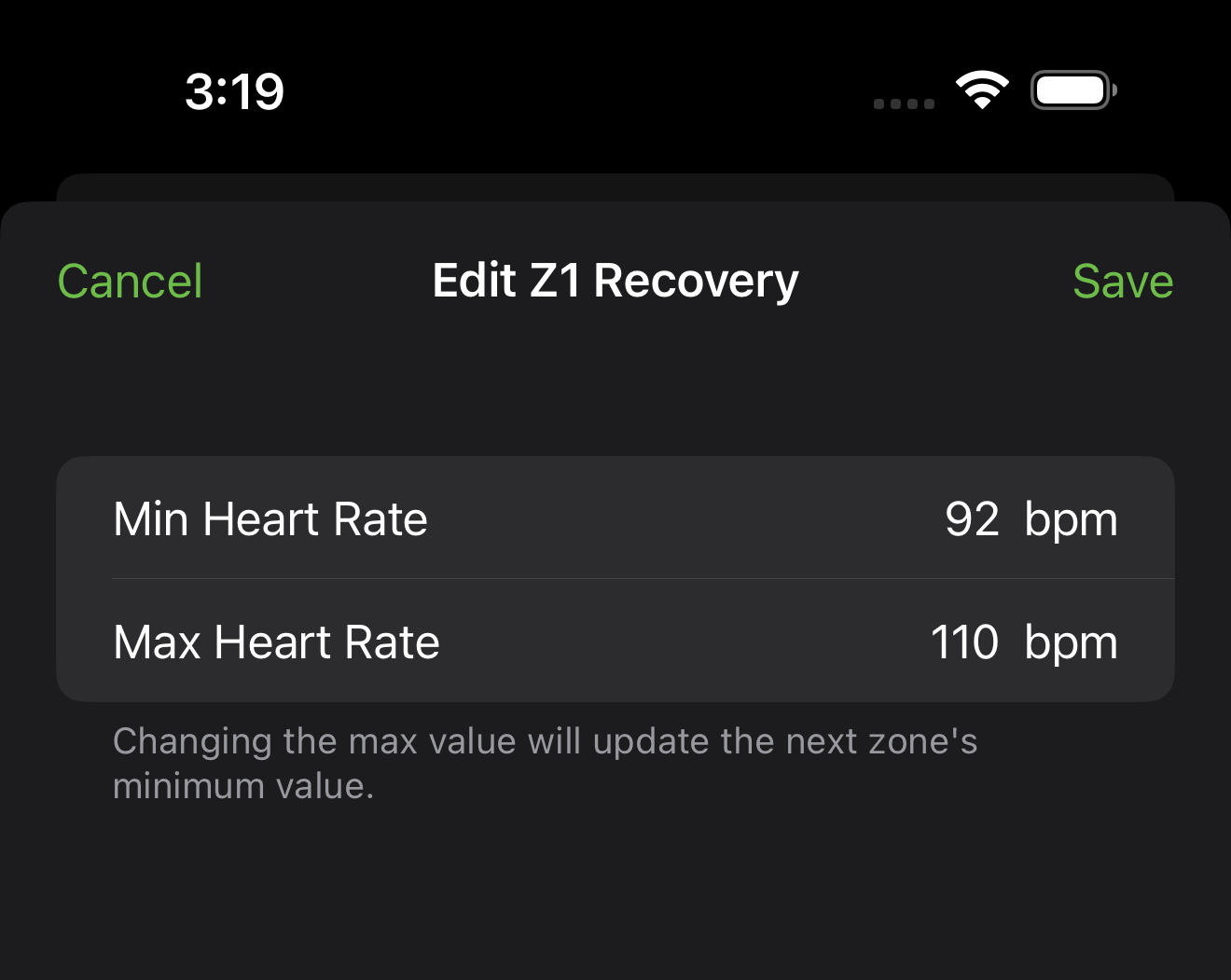
Auto Water Lock
Mappa can automatically turn on Water Lock when you start a workout. This can be enabled for water activities (Swiming, Kayaking, Paddle-boarding), all activities, or a custom set.
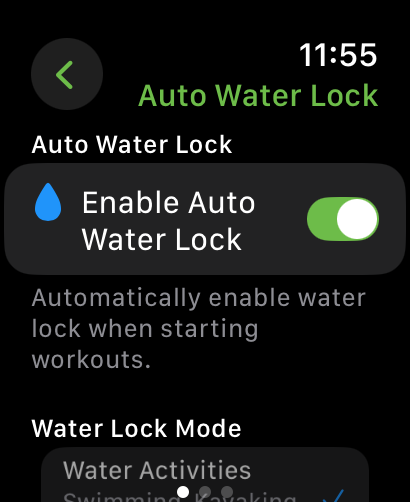
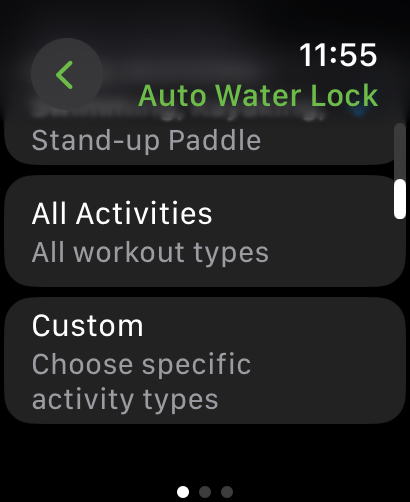
Completed Workout Screen
Review all of the data on the phone or watch after the workout.
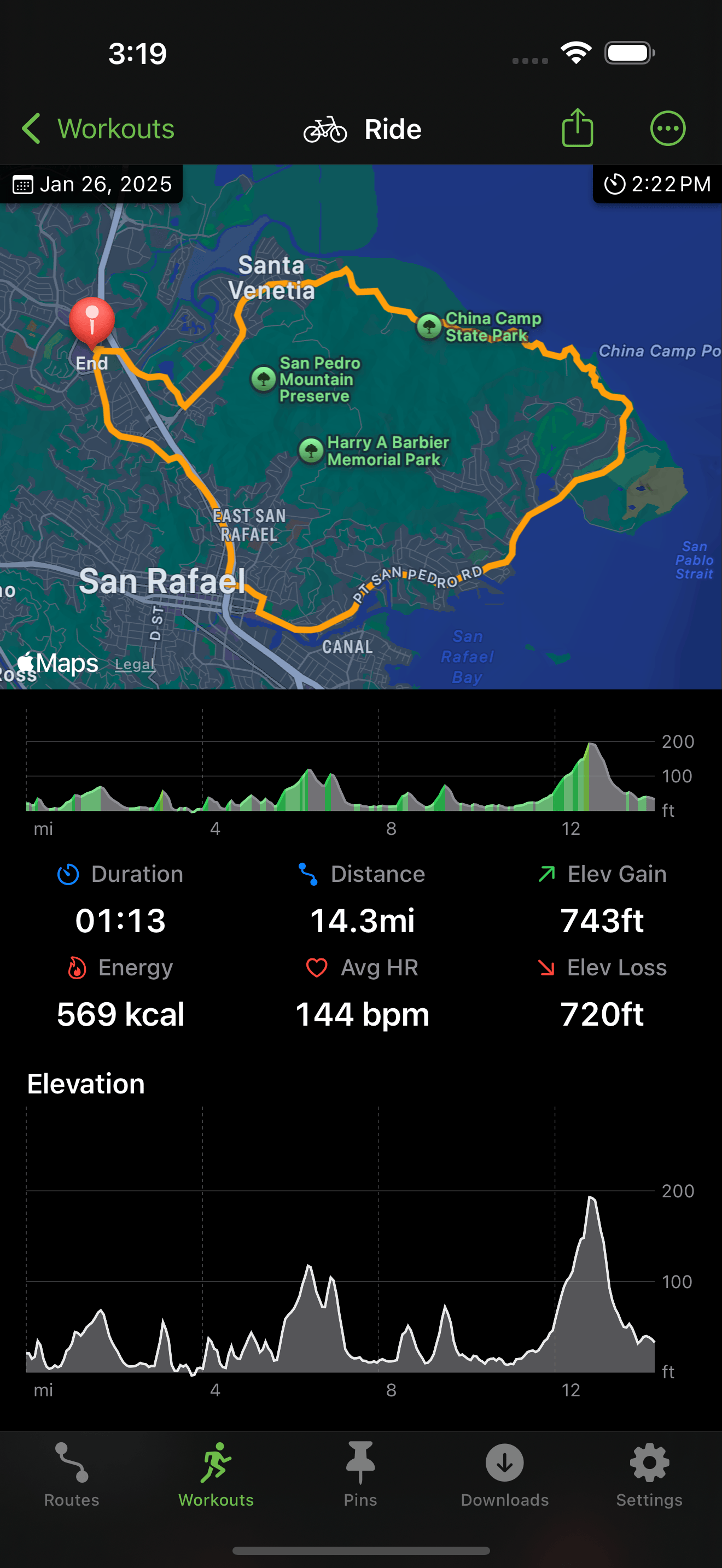
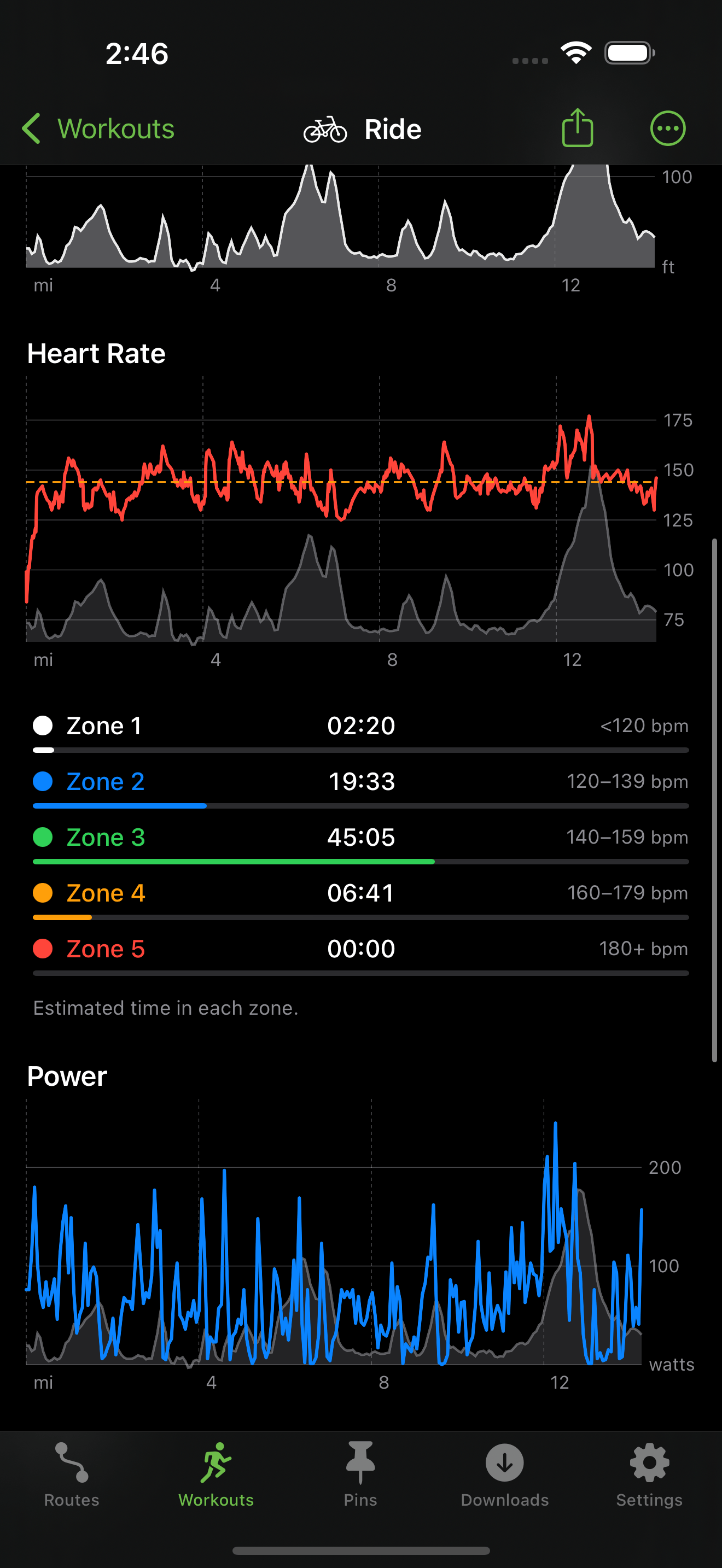
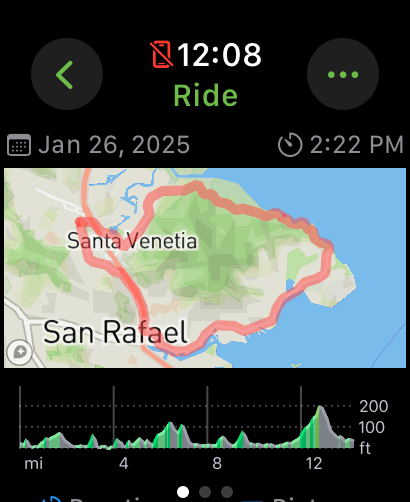
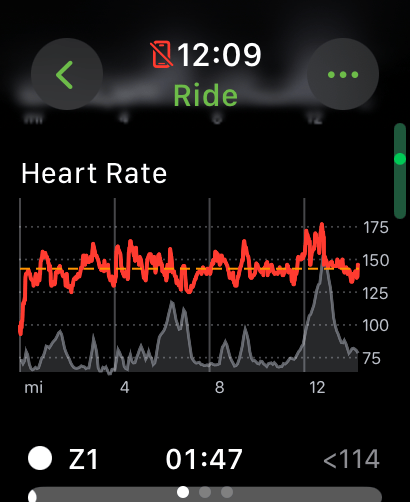
Export a Workout
Mappa can export the original workout file and any file type as a GPX file.
Integrations
- Apple Health/Fitness - Automatically writes workouts to the Health and Fitness apps
- Strava - Connect your account to automatically upload workouts.
From the Watch
-
Tap on the "more" menu in the top right
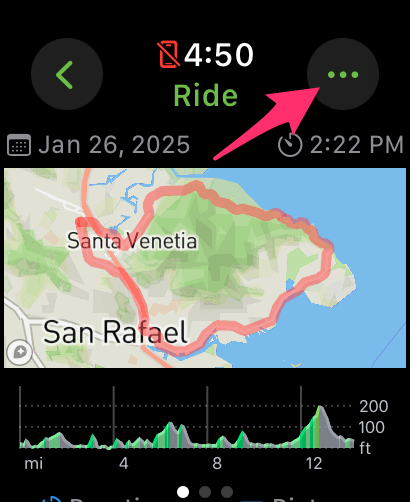
-
Tap on "Export"
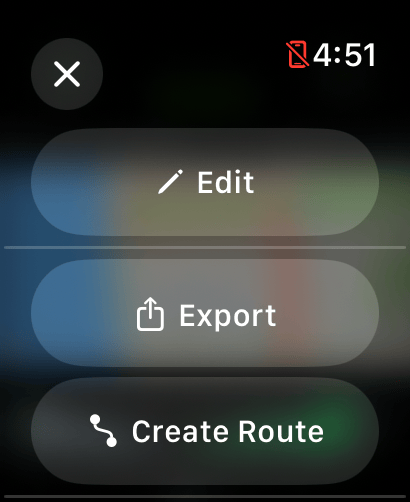
-
Tap "Export GPX"
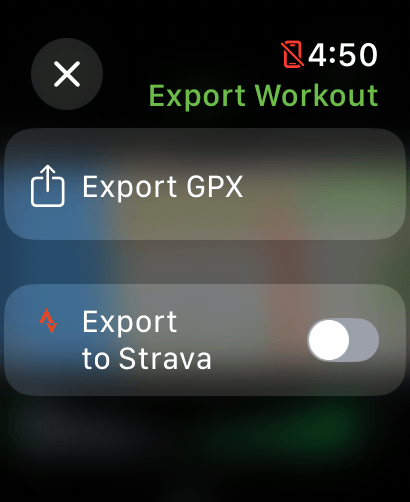
-
Share the file
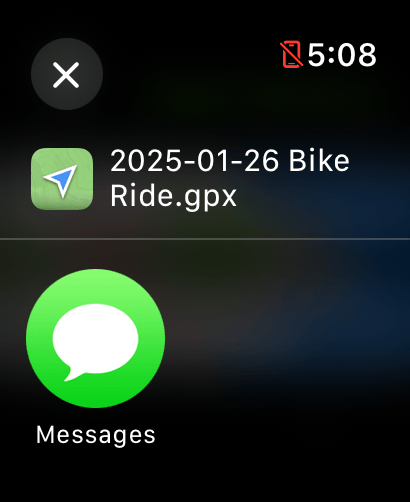
From the Phone
-
Tap the share/export button in the top right
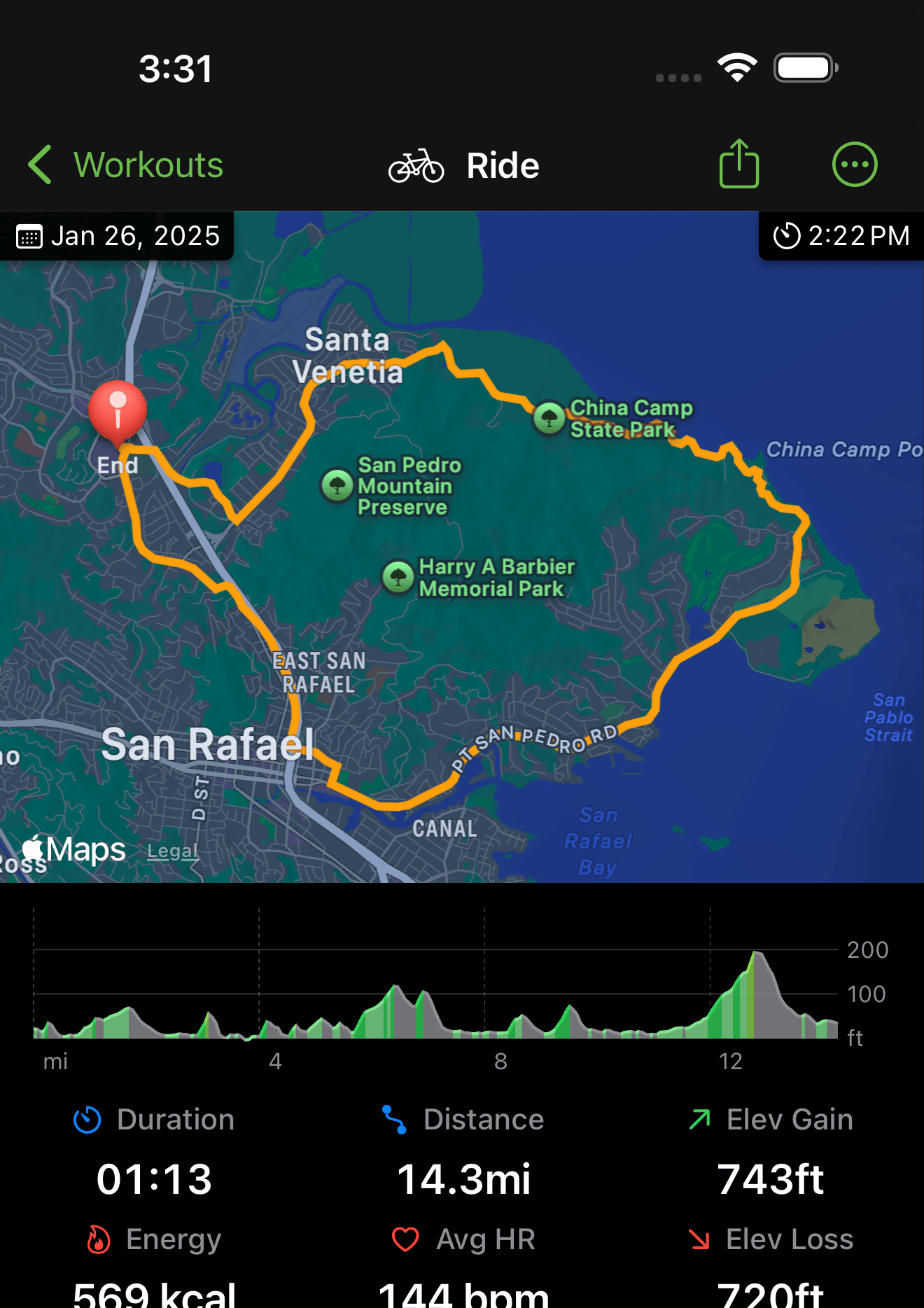
-
Tap on a format to export (GPX, FIT, TCX) or export the original file if imported from another app. Connect your Strava account to share with Strava.
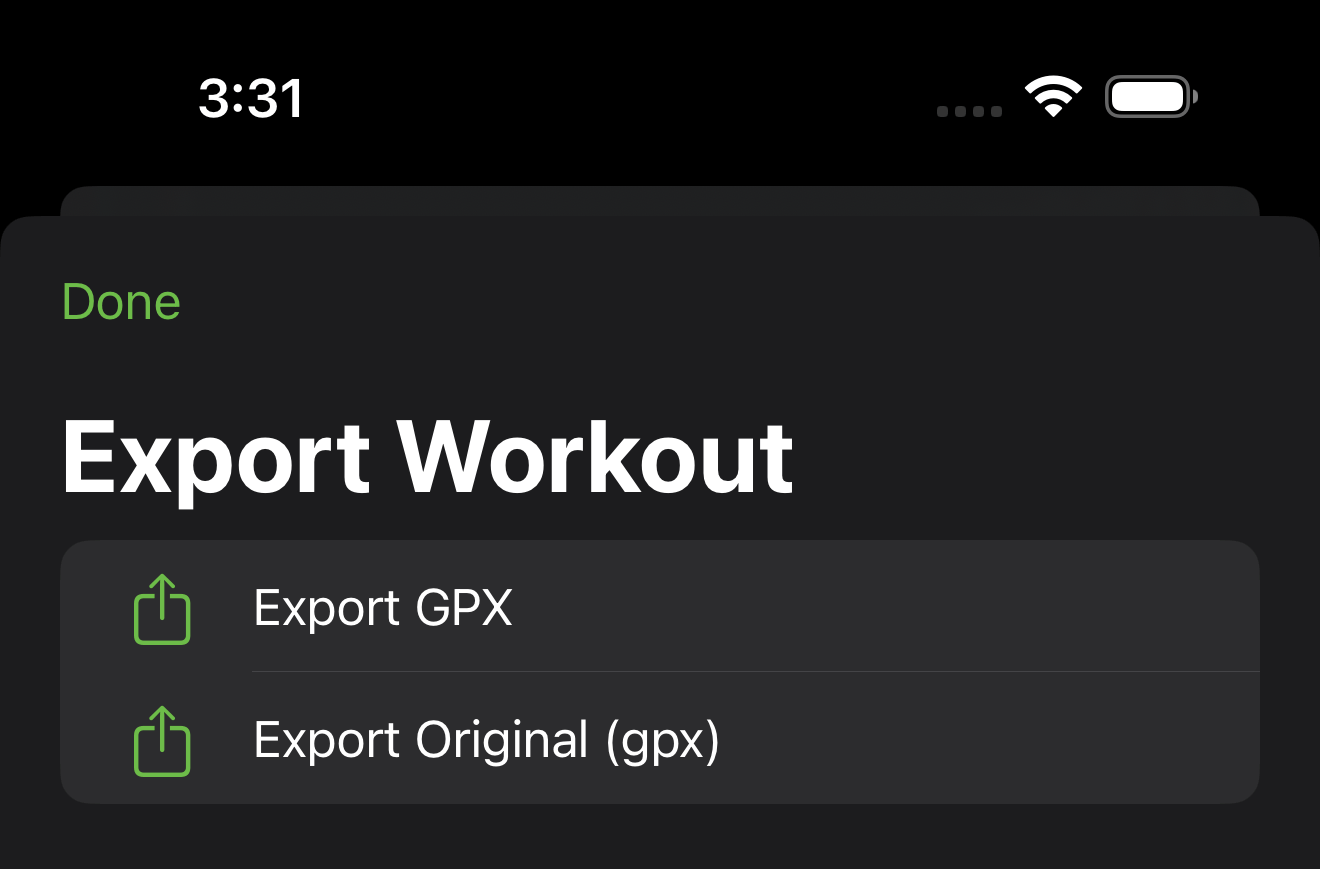
-
Save the file or share with another app
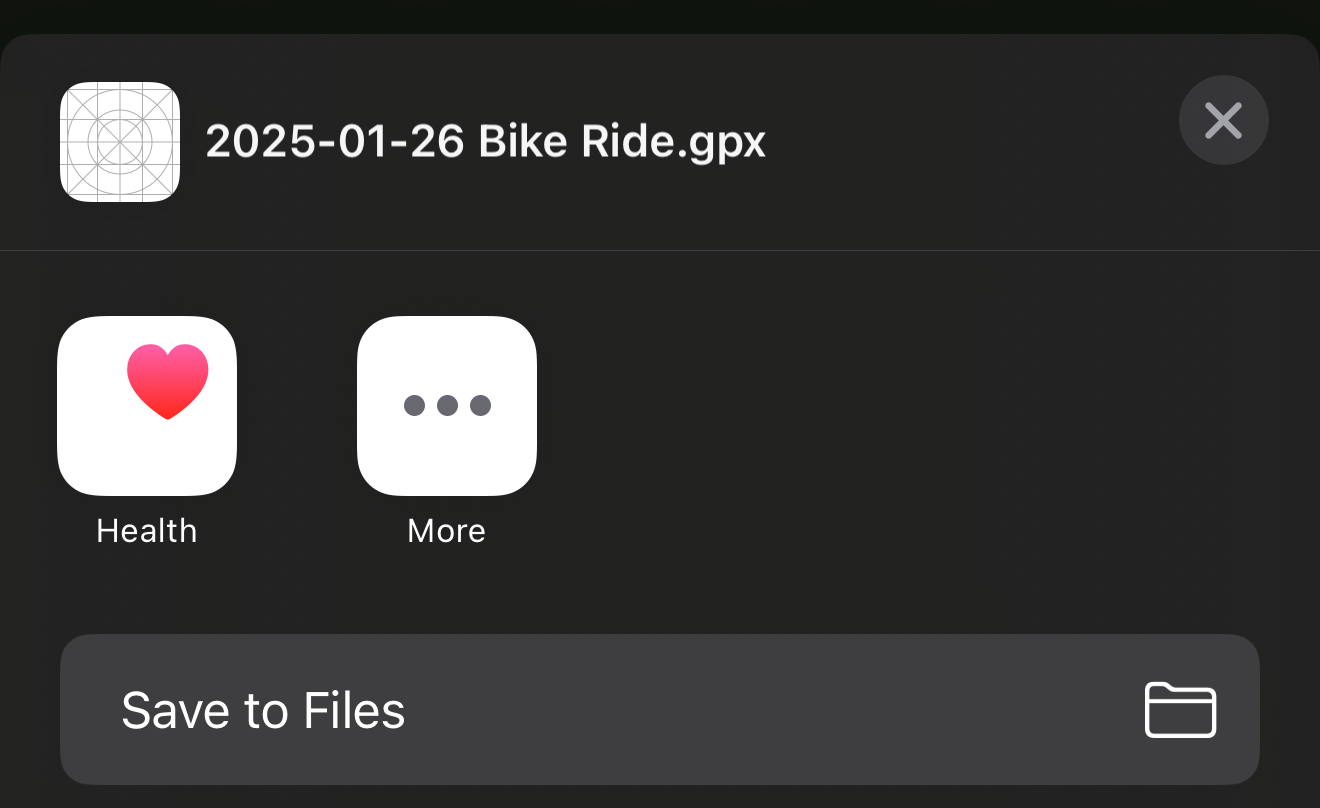
Trim/Crop a Workout
Forgot to stop a recording? You can trim the start and end of a workout by going to the workout's detail page on the phone and selecting "Trim".
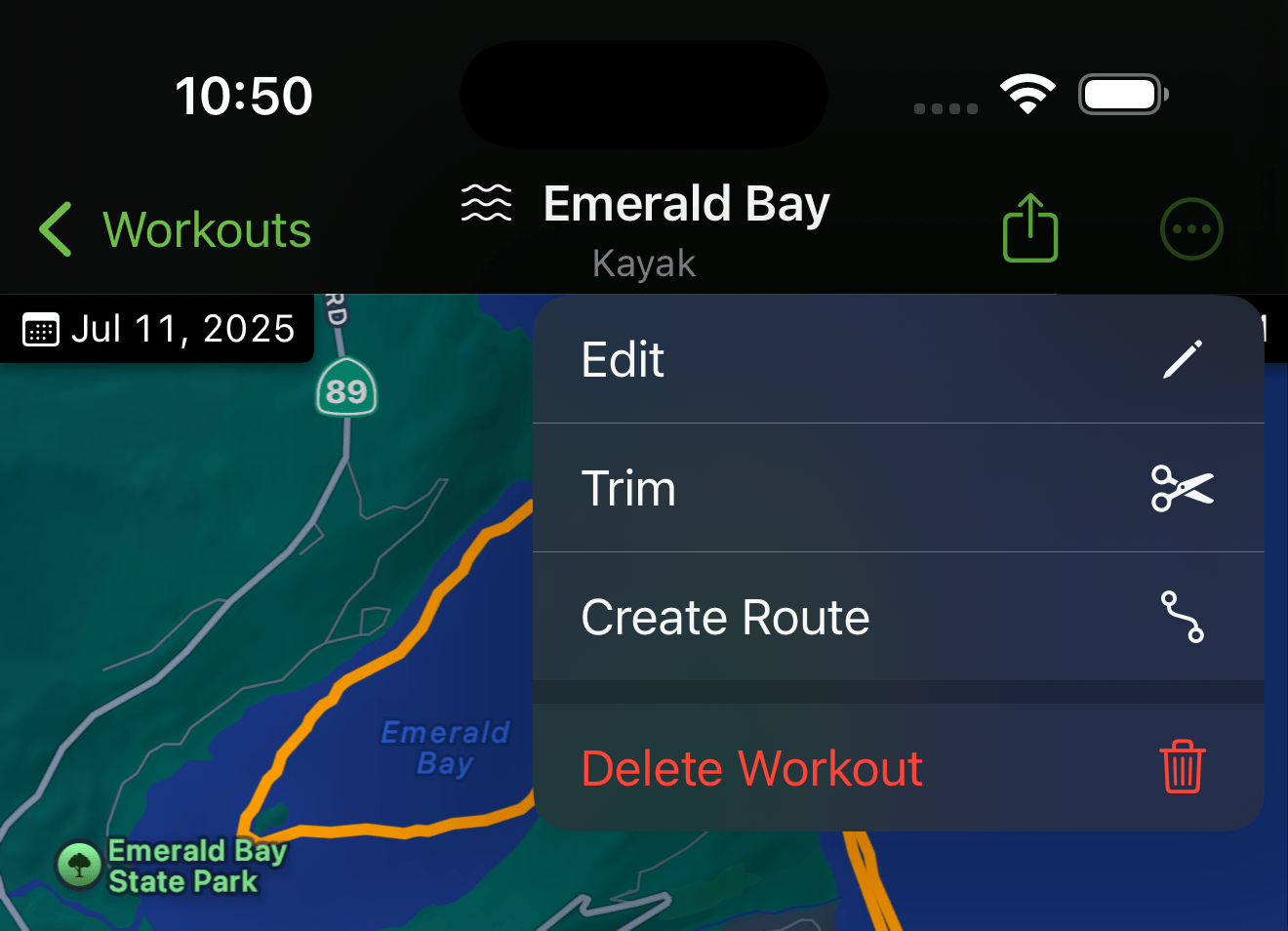
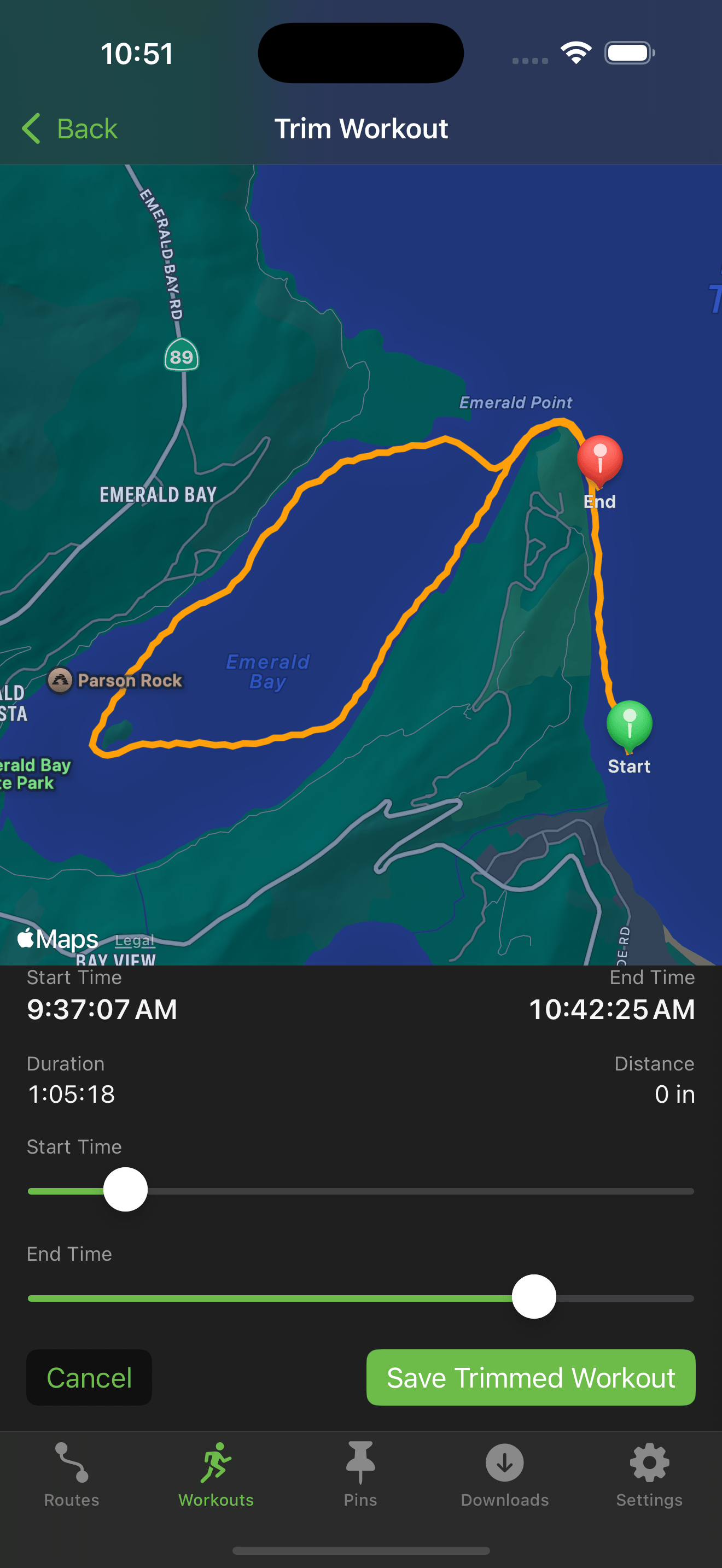
Workout Notes
Notes can be recorded during a workout. Every note is prefixed with the current time and appended to the workout's notes field.